Blog
Dive deep into MikroTik's RouterBoards and RouterOS. We keep you informed and up-to-date, always.
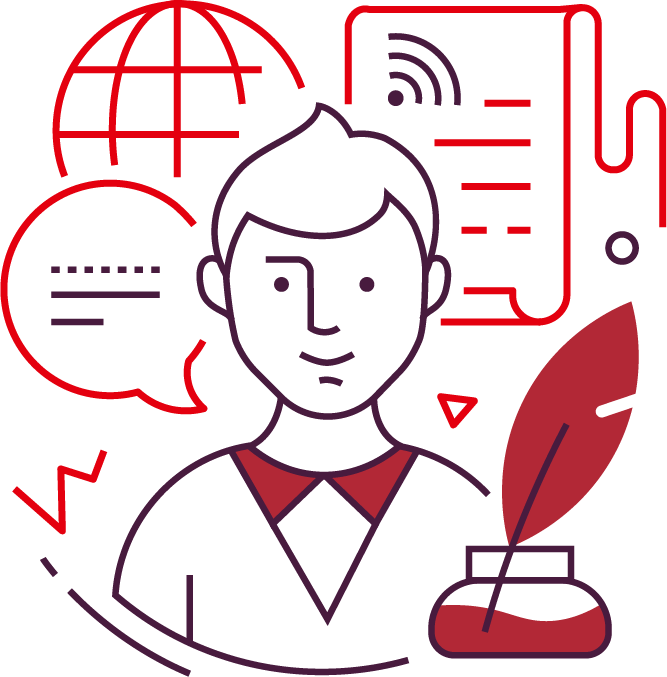
Blog
Dive deep into MikroTik's RouterBoards and RouterOS. We keep you informed and up-to-date, always.
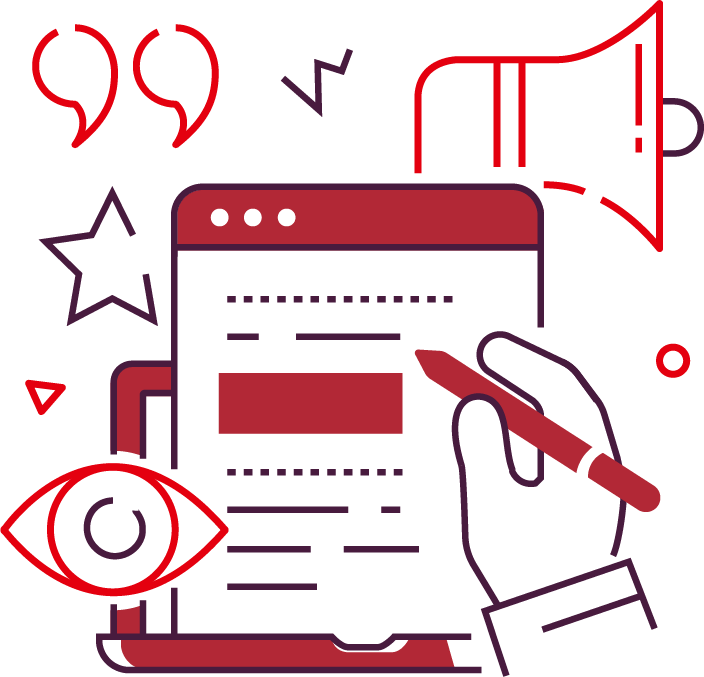
Author
Every post is penned by our certified MikroTik engineers, ensuring relevance and accuracy in every word.

Feedback
Your insights drive our content. Sharing knowledge, we elevate the MikroTik community in Canada together.
In addition to the upgraded version of the RB5009 (the RB5009UPr+S+IN) and the two CRS518 and CSS610 switches, MikroTik has also launched the US version of the SXT LTE6 kit and a new QSFP28 module named XQ+85MP01D that gives you four independent full-duplex channels with up to 25 Gbps per channel bandwidth for distances up to 100m.
MikroTik has marched into the summer with a number of new products, capitalizing quite notably on its rapidly expanding 100G family of networking hardware. With a new version of the client-favorite RB5009 and a pair of Cloud Router and Cloud Smart switches, it appears that MikroTik users can predict an exciting time ahead.
As a MikroTik user, sometimes you may come across a non-responsive or malfunctioning hardware with a dead RouterOS. If so, bear in mind that all is not lost. You can simply use Netinstall to completely format your hardware and reinstall a fresh OS in order to regain access and reconfigure your device. Also, you may find yourself without the correct credentials and locked out of your device. Again, Netinstall can come to the rescue by wiping all configurations. Either way, watch this video to learn when and how Netinstall can be used with MikroTik hardware.
RECENT POSTS