Blog
Dive deep into MikroTik's RouterBoards and RouterOS. We keep you informed and up-to-date, always.
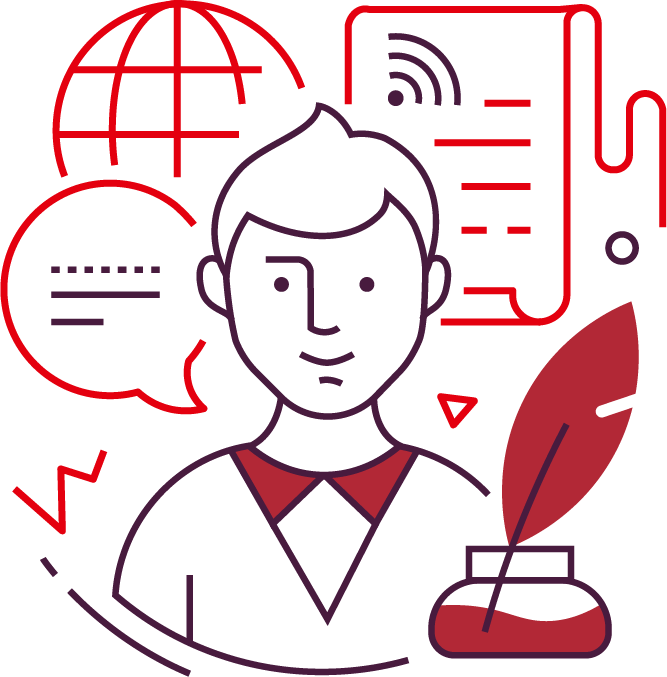
Blog
Dive deep into MikroTik's RouterBoards and RouterOS. We keep you informed and up-to-date, always.
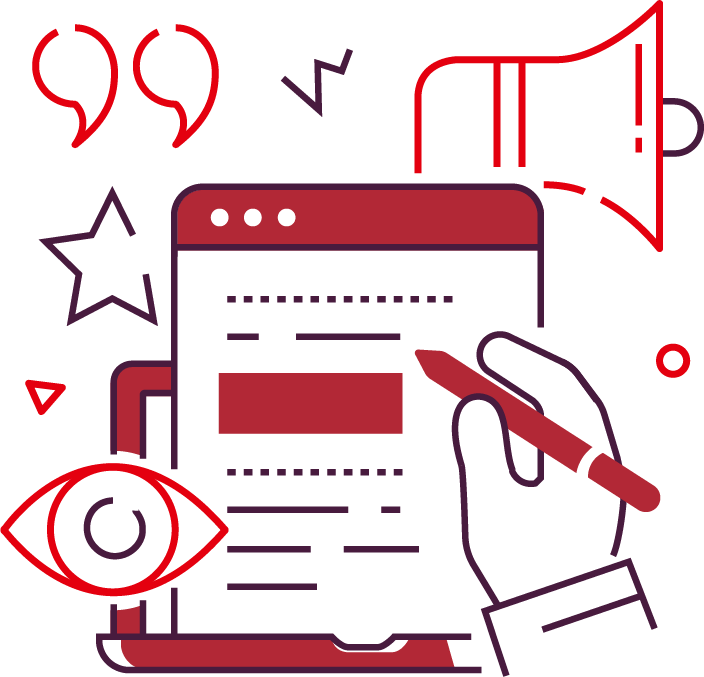
Author
Every post is penned by our certified MikroTik engineers, ensuring relevance and accuracy in every word.

Feedback
Your insights drive our content. Sharing knowledge, we elevate the MikroTik community in Canada together.
A complicated task or an emergency in your network shouldn't necessarily rob you off the regular workplace comfort or convenience you need to get the job done. With sufficient technical knowledge and the understanding of the tools at your arsenal, even the most demanding tasks can be easily handled, and that is exactly what we aim for in our MikroTik training courses.
It has been a few months now, ever since the launch of the CCR2216, that MikroTik is routinely introducing new 100 Gigabit connectivity hardware into its list of devices. Here's a review of all their 100G devices so far in case you've missed any of them. 100 Gigabit networking is indeed a reality now!
DHCP, which stands for Dynamic Host Configuration Protocol, bears the responsibility of easy and automatic distribution and assignment of IP host configuration information throughout a network. It gives host clients IP addresses, subnet masks, default gateways, and DNS servers. To learn how the DHCP client works in MikroTik's RouterOS, watch this video.
RECENT POSTS