Blog
Dive deep into MikroTik's RouterBoards and RouterOS. We keep you informed and up-to-date, always.
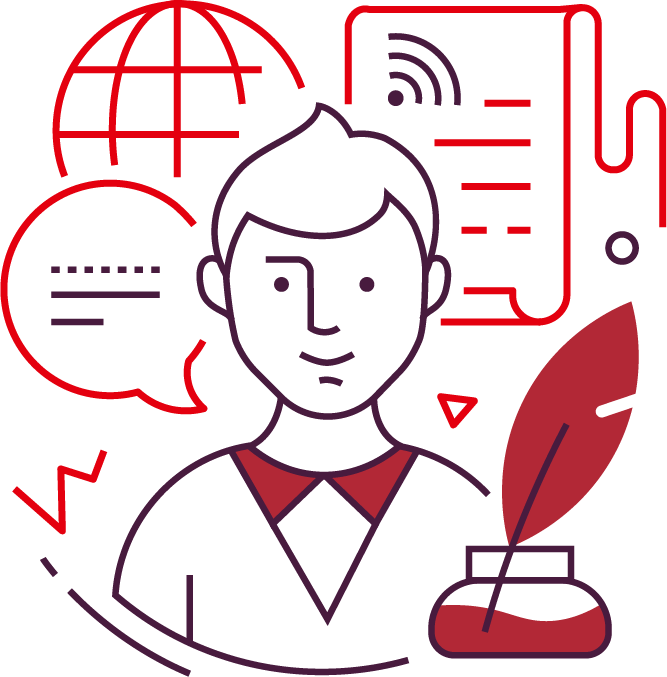
Blog
Dive deep into MikroTik's RouterBoards and RouterOS. We keep you informed and up-to-date, always.
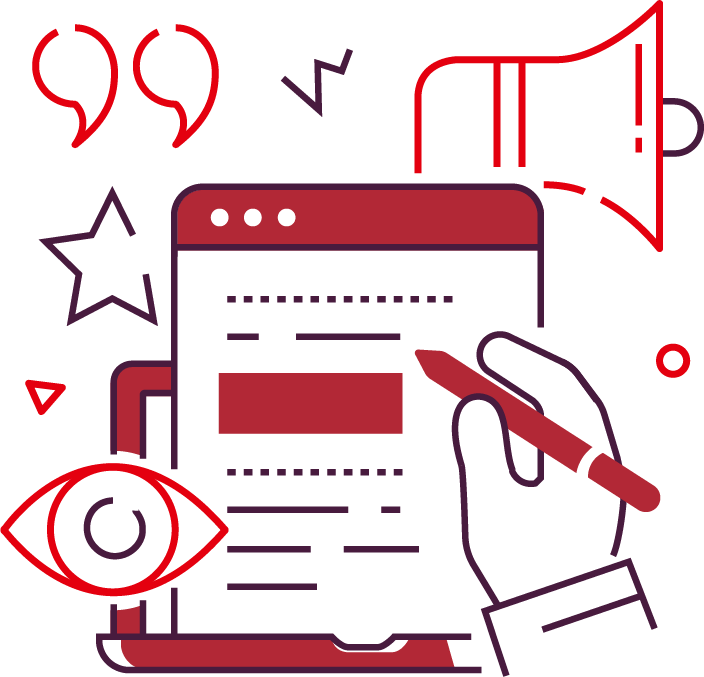
Author
Every post is penned by our certified MikroTik engineers, ensuring relevance and accuracy in every word.

Feedback
Your insights drive our content. Sharing knowledge, we elevate the MikroTik community in Canada together.
Multi-purpose Rack for All

Thanks to its size, this desktop rack can be put on a desk or mounted under a table, and its adjustable angle allows you to set it up for the best and easiest possible access to your devices. Also, it has enough room on the back where you can attach a multi-plug extension cord for better cable management.
Easy Mounting, Easier Life
It's not anything revolutionary or high-tech but, made of lightweight aluminium to minimze the rack weight, the SR-10U comes with sufficient room, units and spare screws for mounting 10 devices.

Moreover, you can get a little bit creative with the SR-10U and use our tiny K-79 accessory kit for under 10 CAD to mount four RB5009UG+S+IN routers in a single rackmount unit. Also, if you're a real fan of the RB5009UG+S+IN, it's worth noting that the SR-10U can house a total of 40 RB5009s.


Tell Us What, We'll Show How
In case you're looking for a rack installation solution for your network devices and feel the need to try the SR-10U, or any other rackmount for that matter, just tell us what you need, and we'll offer you the best setup based on your network design, workspace, and general environmental conditions.
MikroTik News
Join the first-ever free MikroTik MTCNA training in Canada! Watch the full course online, get certified, and kickstart your networking career—100% free.
Join the first-ever free MikroTik MTCNA training in Canada! Watch the full course online, get certified, and kickstart your networking career—100% free.