Blog
Dive deep into MikroTik's RouterBoards and RouterOS. We keep you informed and up-to-date, always.
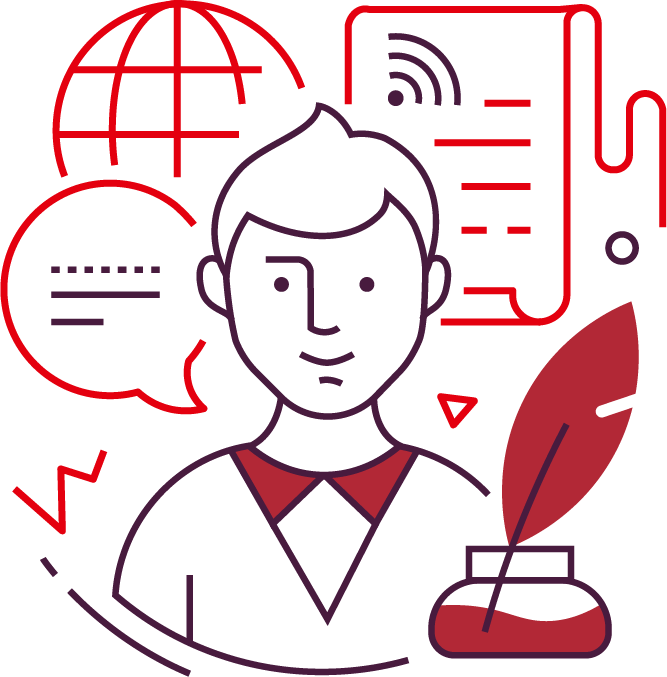
Blog
Dive deep into MikroTik's RouterBoards and RouterOS. We keep you informed and up-to-date, always.
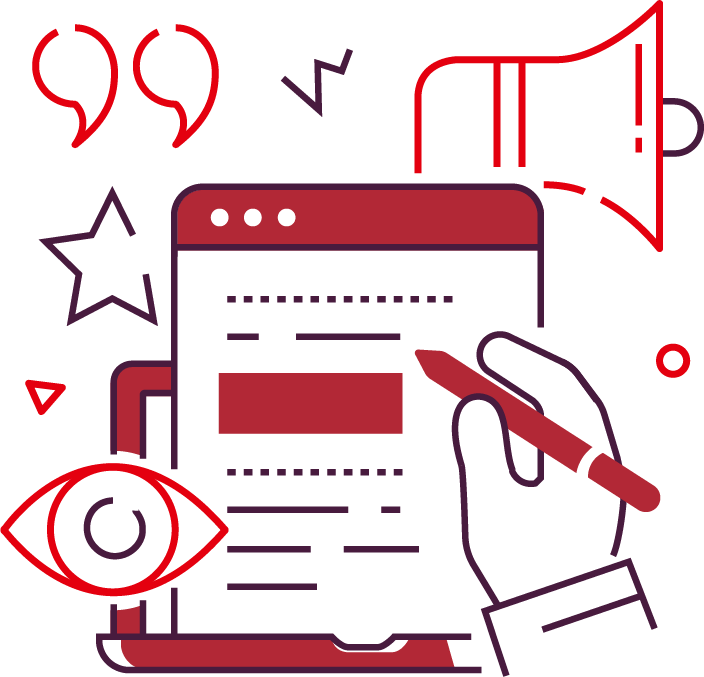
Author
Every post is penned by our certified MikroTik engineers, ensuring relevance and accuracy in every word.

Feedback
Your insights drive our content. Sharing knowledge, we elevate the MikroTik community in Canada together.
To put into practice what we'll learn in the MTCNA course, establishing a two-device home lab network is crucial. In this tutorial, as the first of four simple steps, to provide a simple guideline for creating this network, we talk about the setup of the identity of the first router in this network that is the Class Access Point.
MikroTik is continually upgrading its inventory and coming up with new products to better answer modern connectivity needs. With the arrival of novel products such as the pioneer RB5009UG+S+IN, the talk of discontinuing certain older products is can be heard. One such item is the LtAP mini LTE kit-US.
Network hardware are at risk just like other electronic devices. One of the main threats to a network setup is a strong electric surge from static buildup or electric shocks such as lightning bolts. That's why a tiny investment in surge protectors here and there can save you hundreds or thousands of dollars in the long run. Read how MikroTik's revised GESP and GESP+PoE-IN can help.
RECENT POSTS