Blog
Dive deep into MikroTik's RouterBoards and RouterOS. We keep you informed and up-to-date, always.
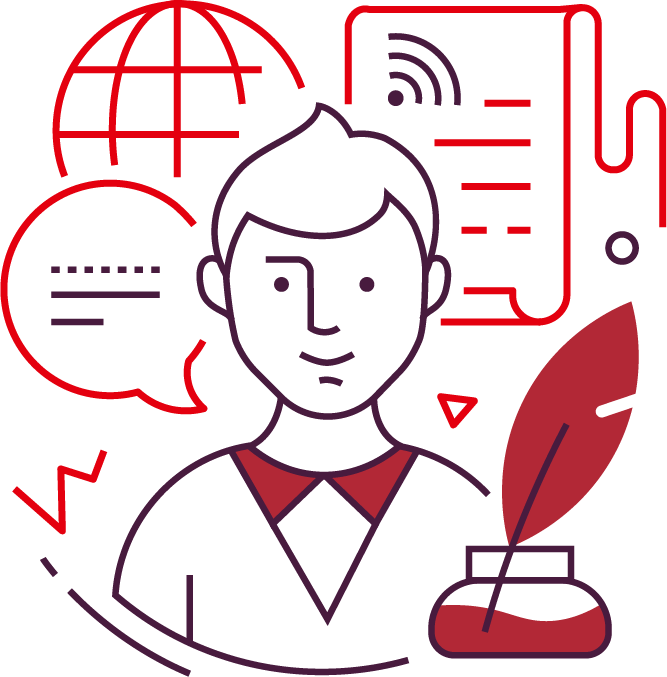
Blog
Dive deep into MikroTik's RouterBoards and RouterOS. We keep you informed and up-to-date, always.
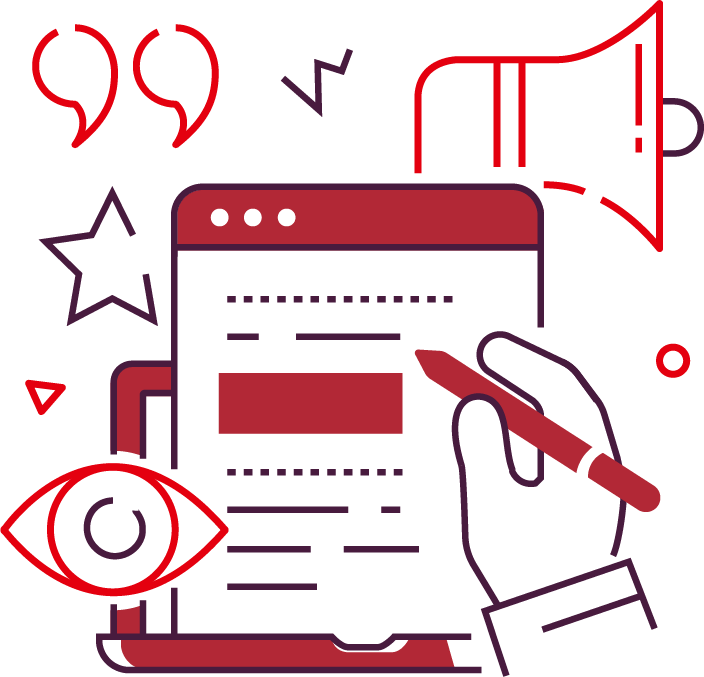
Author
Every post is penned by our certified MikroTik engineers, ensuring relevance and accuracy in every word.

Feedback
Your insights drive our content. Sharing knowledge, we elevate the MikroTik community in Canada together.
Logging: All the Info You Need
To complete our inventory of basic troubleshooting tools and features in MikroTik's RouterOS, we bring you an introduction to Log.
Watch the video below to learn what log is, how it helps, and where you can find it in RouterOS:
What is Log?
Log is a highly useful tool within the RouterOS and WinBox troublshooting arsenal. It provides users with a great deal of information about an extensive range of network events and configuration conditions.
It mainly provides you with the time and date of occurrences, the relevant topics regarding a certain event, and a main message that elaborates what has actually taken place throughout your network.
To read more about this tool, read up on Log in MikroTik's Wiki.
Click above to subscribe! New tutorials incoming!
New to RouterOS?
If you are just starting learning about RouterOS or you have only recently joined our free online MTCNA program, we recommend you start from the beginning so as not to miss any of our short and easy-to-understand tutorials.
Simply head over to our sister company MikroTik Canada's YouTube channel or visit the MTCNA program page on our website to find the complete list of the instructional videos so far.
MikroTik News
Join the first-ever free MikroTik MTCNA training in Canada! Watch the full course online, get certified, and kickstart your networking career—100% free.
Join the first-ever free MikroTik MTCNA training in Canada! Watch the full course online, get certified, and kickstart your networking career—100% free.