Blog
Dive deep into MikroTik's RouterBoards and RouterOS. We keep you informed and up-to-date, always.
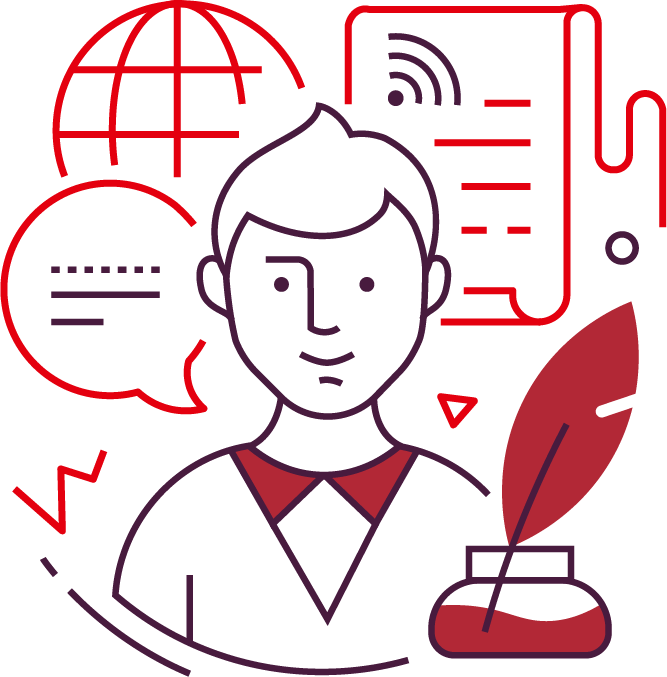
Blog
Dive deep into MikroTik's RouterBoards and RouterOS. We keep you informed and up-to-date, always.
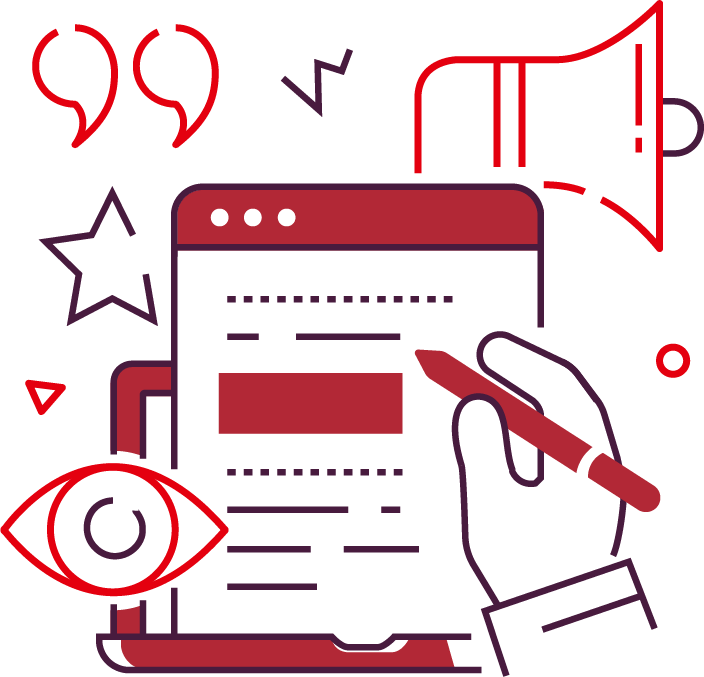
Author
Every post is penned by our certified MikroTik engineers, ensuring relevance and accuracy in every word.

Feedback
Your insights drive our content. Sharing knowledge, we elevate the MikroTik community in Canada together.
Short on Space but Need a Router?
As always, MikroTik needs you to hold its beer!
Meet the CCR2004-1G-2XS-PCIe, MikroTik's brand-new network interface card (NIC) for an already crowded server in need of complete routing capabilities!

Simple, Smart and Efficient!
To begin with, this NIC can be easily installed within the server itself, saving you loads of trouble of finding additional space to add a full-sized 1U Ethernet router.
Along with a quad-core ARM 64-bit CPU, 4 GBs of RAM, and a single gigabit Ethernet port for management, the CCR2004-1G-2XS-PCIe bears 2 SFP28 cages that allow you to conduct routing operations with a 25G traffic rate. What's more, this interface card will easily be powered by the server motherboard and thus, there will be no need for running more cables around the server room.
To find out more, check out the video below and let Normunds explain:

How Does it Work?
Once you run this device on your server, it will show as four virtual Ethernet interfaces, two of which are in passthrough mode to the 25G SFP28 cages while the other pair are bridged with the single Ethernet port for management.
Quite importantly, this device offers you a unique feature. If you employ this NIC with the Passthrough mode and connect it to a virtual machine - a Cloud Hosted Router (CHR), for instance - all interfaces will be detected as regular interfaces and the device will be shown as a native hardware, which can perhaps be regarded as one its main benefits and functions.
The catch? This device uses a regular, comparatively inexpensive ARM CPU, instead of the costly dedicated networking ASIC chip!
And don't even think about being limited. This MikroTik device will help you to configure all interfaces and settings, such as firewalls, user management, access control for media and file servers, and even some traffic control in data centers. Rest assured, a fully functional RouterOS will be running on this interface.

For those who are interested, this NIC enjoys a new Passthrough mode, that is a FastForward FastPath mode that can also pass hardware link statuses. Reaching wire-speed (i.e., 100 Gbps) via Jumbo frames with this device, you don't have to worry about this CCR device becoming a traffic bottleneck.

Just bear in mind, you have to observe a bit of a booting sequence when using this hardware.
Compared to ASIC-based setups, this card requires some time to boot. If the host system is running before the CCR card, it will not appear among available devices. But that's not an issue. Simply add a PCIe device initialization delay after power-up in the BIOS or just re-initialize the PCIe devices from the host system.
Where 0000\:03\:00.0 is this device's ID, here's your Linux hack for this tip:

The CCR2004-1G-2XS-PCIe can come in handy in a number of projects and scenarios, and it is perfectly capable of handling the workload of various types of small to medium businesses as many other Ethernet routers.
They'll be available in less than a month, that is end of March 2022, and you can place your back orders now. If you need more help concerning your hardware needs, we'll be more than happy to help! Give us a call!
MikroTik News
Join the first-ever free MikroTik MTCNA training in Canada! Watch the full course online, get certified, and kickstart your networking career—100% free.
Join the first-ever free MikroTik MTCNA training in Canada! Watch the full course online, get certified, and kickstart your networking career—100% free.