Blog
Dive deep into MikroTik's RouterBoards and RouterOS. We keep you informed and up-to-date, always.
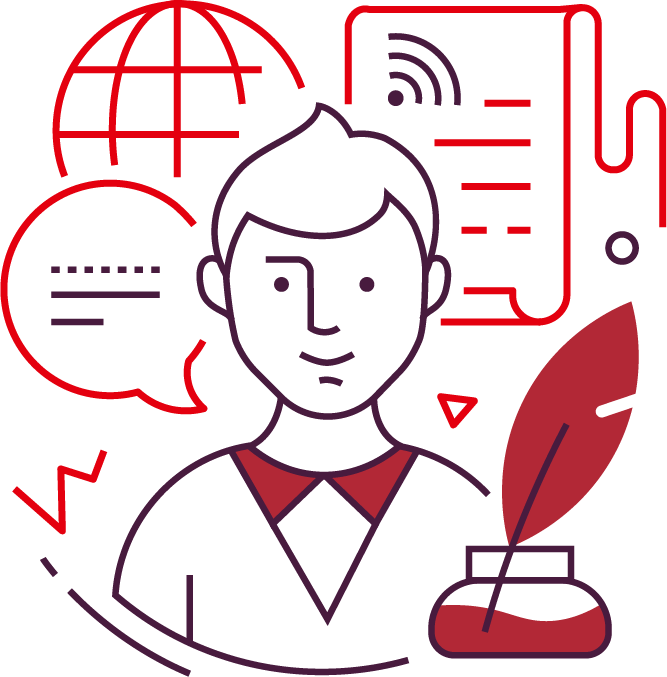
Blog
Dive deep into MikroTik's RouterBoards and RouterOS. We keep you informed and up-to-date, always.
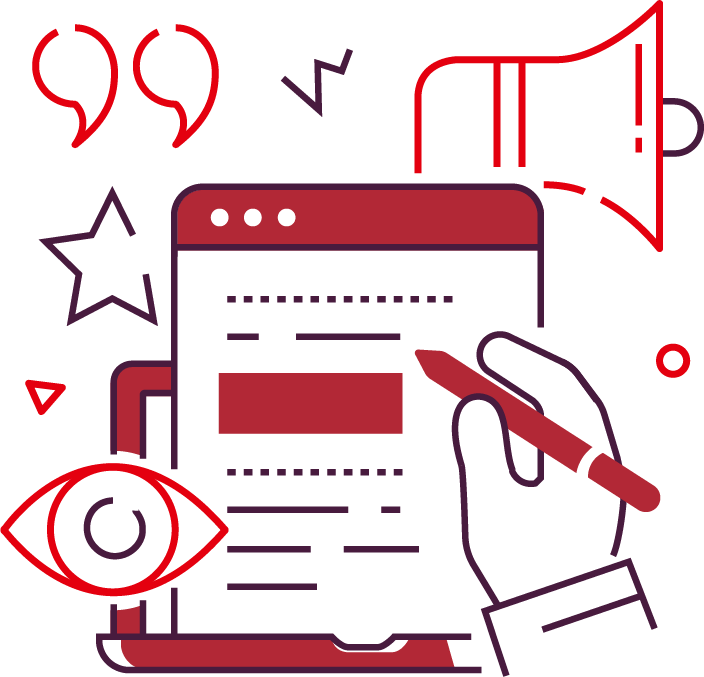
Author
Every post is penned by our certified MikroTik engineers, ensuring relevance and accuracy in every word.

Feedback
Your insights drive our content. Sharing knowledge, we elevate the MikroTik community in Canada together.
Oftentimes, you will find yourself bombarded by various types of unwanted traffic throughout the net, including offers, ads, pop-ups and so on. In MikroTik's RouterOS, there is a simple procedure that includes the torch tool and firewall configurations through which you can track down, pinpoint, and block these annoying types of traffic.
With an Ethernet router and a pair of switches for 100G networking, MikroTik has now turned its attention to extending the reach of 100G devices. Meet the XQ+31LC10D, a QSFP28 module that will allow you to deliver reliable and blazing connections easily for up to 10 kilometers!
DoS and DDoS attacks are some of the most common malicious online activities used by hackers to disrupt a network, misuse victim devices, gain unauthorized access and so on. Using simple firewall configurations in RouterOS, you can fend off a sudden DDoS attack to gain control over your router, stop traffic floods, and make sure your hardware does not crash as a result of such cyber threats.
RECENT POSTS